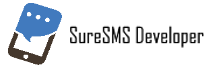Email-2-SMS – put the recipient in the Subject field
In order to put the recipient in the subject field, do as described below.
sms.[Accountname].[Password]@2sms.nu
In the mail address above you should replace the paragraphed phrases as described in the following table:
| [Accountname] | This is your account name. You got this when you signed up, and you can login with this name. |
| [Password] | The current password of your account. |
Example:
You can also use an APIkey from the system. By sending to
sms.apikey.[apikey]@2sms.nu or sms@[apikey].2sms.nu
After you have written the mail address described above in the "to field", write the phonenumber of the recipient in the subject field. You can write multiple numbers seperated by semicolon. Only the number/numbers and nothing else in the Subject field!
Remember to write the correct countrycode with the phone number, including a "+"(plus) sign.
If you do not have a login, please order one here.