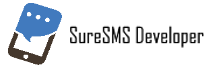Please find all JSON documentation here : https://api.suresms.com/oauth2/swagger/
Postman collection
You can find a PostMan collection here: JSON .postman_collection
To use this collection do the following:
1). In "Get auth header" replace and [password] with your own credentials.
2) Fire the request.
3) Copy the access_token
4) Open the Send SMS request
5) In the Authorization tab paste the Access token
6) In the body tab, enter your message and recipient. OBS: be aware that the senderid should be authorized prior to sending. SureSMS only allows whitelisted senderid.