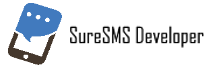E-mail 2 SMS
With our Email-2-SMS gateway it's fast and easy to start sending SMS messages from your system.
Several options are available to send SMS as mail:
- Put the recipient phonenumber in the TO: field
- Put the recipient in the Subject field
- Sending to groups
- Validate user using IP address
The value of the Subject in the mail is never added to the SMS. Only the content of the Body of the mail is included in the SMS.
If you want SureSMS to automaticly remove your signature on mails, this is possible from the Account page settings.
Sending SMS in HTML format is not supported. Hence, we remove all HTML tags from the messages we recieve before sending them.
The maximum number of chars in a single SMS is 4000, all text after 4000 chars in the body will be removed. Since SMS is only text, all attached or embedded images will be removed.
In the subject its possible to add some meta-data, to create special behavior:
| FROMPHONENUMBER= | Writing this in the subject will change the SenderID of the message. Remember, only 11 chars is supported. If you use special chars in this field, the SMS will be using 8 bit charset and only 71 chars pr. messages. |
| FROMHOSTIP= | You can overwrite the HostIP using this meta-tag. If you add an IP address to your account setting page, then this will be matched. In that way you can avoid to use authentication. You can use this as authentication method. |
| SENDASFLASH | If you add this keyword in the subject, the message will be dispatched as a FlashMessage. |
| REQUIREDDELIVERYDATETIME= | In the format YYYY-MM-DD hh:mm you can schedule sending the message. |
If you want to add more than one element of meta-data in the subject field, seperate each meta-data with ";".
Example :
subject : SendAsFlash;FROMPHONENUMBER=Piratos.
Any questions? Don't hestiate to write us at : [email protected].