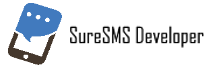Email-2-SMS – sending to groups
After you have created created a group of people, either from the webinterface or using the SOAP or JSON webservice, you can send SMS to an entire group.Only by sending one mail.
Send an E Mail to:
[Groupname].[Accountname].[Password]@mail.suresms.com
In the mail address above you should replace the paragraphed phrases as described in the following table:
| [Groupname] | This is the group name. This feature will only work with groups, that does not have special chars and space in them. Keep that in mind, as you create the groups. |
| [Accountname] | This is your account name. You recieved this when signing up, and you can use it for loging into your account. |
| [Password] | The current password of your account. |
Example:
If you do not have a login, please order one here.