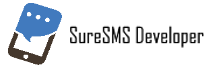Sample code – HTTP(s) – Excel
You can download this Excel spreedsheet to see how an integration with SureSMS and the HTTP(s) interface can be made.
The first sheet includes a list of recipients, with name, number and a scheduled meeting date and time.
We suggest, that you try to open the Example in Google Docs instead. :-). In Google Docs everything is working smoothly.
Happy sending.
NB! Please pay attention to the following issues:
- Excel has a limitation of 255 chars for the URL, which means that your message, if it is longer than 255 chars, will be truncated (reduced)
- While integration with Chrome and Firefox works, it turns out, that if your default browser is IE or Edge, the browser will make two requests per click on the HyperLink button.
The second sheet is the data from your account and the message, that should be sent.
Excel sample
Should you have any questions, you are allways welcome to send an E-mail to [email protected]. We are looking forward to helping you.
Need an account?
Do you still need an account or a free test account? Follow this link and we will make you one in 5 minuts.